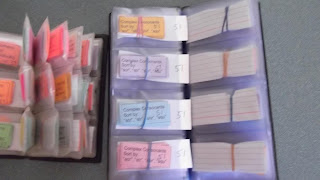Tuesday, December 10, 2013
Celebrating Computer Science Education Week!
About a week ago, I went to a Google iPod/ iPad PLC (Professional Learning Community) with Matthew Boushey from our school district. This was the third one I went to and I've learned something new from each one I attended. This time, I learned how to turn OFF my iPods. I also learned that I need to close out of programs on the iPods. Otherwise, they are running in the background sucking out the battery life. I need to teach my students to do this, if I can remember how.
The next day, our Mac IT Specialist came in to update my MacBook to use a newer version of Office. I forgot to ask him how to update my classroom cart of iPods to iOS7. However, I did have him install the Chrome browser on the PCs in the classroom, since some of the students complained that the keyboard would freeze up when trying to type in their Google Drive documents and their would be a message at the top of the screen saying that the browser was not up to date. Those browser were IE7 (up to date). At home, I usually use Firefox, but I'm willing to use Chrome or any browser.
This past weekend, I watched as my dad upgraded and cloned my personal home computer. I went from a 50 GB solid-state drive to a 1TB Seagate internal hard-drive. We had to download the software from the Seagate support site to do so, and we used a SATA to USB connector that my dad had previously purchased. We had to use a Windows 7 Disc to "Repair" it once it was cloned, because it had not copied the BootMgr file. Finally, we restarted it and it had all the files from my old hard drive! I learned not to use Solid-State Hard Drives because they cannot be defragmented. Therefore, they take up a lot of space that would otherwise be usable.
Over the weekend, I also learned to use gClassFolders on Google Drive. I am a bit of a stickler for organization. I love how it organizes assignments for my students. Plus, it works perfectly with Doctopus, which I learned to use at the first or second Google iPod/iPad PLC. The great thing about Doctopus is that it allows you to easily make copies of digital documents for your students. The great thing about gClassFolders is it allows you to create folders specifically designed to share assignments with students. There is a pretty cool presentation showing the great combination of the two by Allison Mollica.
Yesterday, all the teachers did a presentation about what they are learning in Writing Trainings we have been attending. It was pretty cool to see the younger grade incorporating "Beginning, Middle and End" as well as Emotions in their writing. As we prepare for the Common Core Standards, I hope I can do enough to prepare my students for the future. I shared the recently released Smarter Balanced sample items. The writing prompt for the Narrative is very similar to what type of prompt students are writing for the MSP.
Today, I had my students do the HOUR OF CODE Challenge. I was really inspired as one of my students who struggles with handwriting speed was one of the first to complete the Challenge. I hope the students will decide to do more coding at home.
This afternoon, I went to another PLC for Google Drive. Some teacher who could not make it to the other sessions, but still wanted to learn how to implement Google Drive asked for it specifically. I was able to share what I had learned about gClassFolders.
I was just thinking about my to-do list for tomorrow. It included me "Making copies" of a lot of different documents. I should really just SHARE many of these through Google Drive as assignments! I can be more productive, since I don't have to wait until the morning when I'm at school to print and copy. Plus, I can save paper and the environment! I've got to go---> going to Drive with Google.
Saturday, December 7, 2013
Spelling Research Update
At the beginning of the year, and right before the end of the quarter, I gave students the Intermediate Spelling Inventory that goes with Words Their Way. Then, I grouped the students according to their spelling ability and assigned homework of words at their level, using Words Their Way. Although a few students did improve their spelling, others actually slipped from the beginning of the year. So, starting in the second quarter, I gave students who had slipped 2 patterns per week to study for homework. Unfortunately, I did not take much time to truly teach Spelling patterns so far this year, other than having students sort the words from the Storytown Lessons. Perhaps, I will be able to teach more patterns in Small Groups as I just began workstations this week (read my other post about that).
I know a third grade teacher at my school also uses Words Their Way for Spelling. I took a survey of students (show of hands) and asked who had that particular teacher last year. Many of my below-grade-level spellers came from that class. This made me question the efficacy of the idea of using Words Their Way with students who are below- rade-level. I started thinking that if I continue to give these students words at their level to spell, they might NOT improve their spelling, as they will not get the exposure they need to grade level words. This is especially true since some of these students have difficulty completing homework, and I don't have as much time as I'd like during class to truly delve into word study with them.
I am going to be making some changes in how I approach Spelling Instruction with these students. Starting after winter break, I will be giving these students worksheets from the Storytown Spelling Lessons for homework. This will give them exposure to words that is higher than their spelling level, but at grade level which is where they NEED to be. I like that Storytown does use words that follow a specific spelling pattern each week and one of the activities is for students to sort the words according to patterns. I still will not be giving weekly spelling tests. So, I will be curious to know if these students' spelling will improve.
As I further reflect on the idea of grouping students by their Spelling levels, it reminds me of something a fellow teacher said at a recent training. "It smacks of tracking." She was referring to the Walk-to-Read program that some schools use. However, I think it definitely applies to spelling as well. I grouped my Workstation/ Small Groups according to their spelling levels. However, I now realize I really need to push some students so they do not end up in a certain track forever.
Our school spelling bee is coming up in January. My top 2 spelling groups will be challenged to start preparing for that starting on Monday. Their "fluency" station time will be used for them to drill each other on spelling words for the Spelling Bee. There "word study" time is used looking up words in the dictionary.
I will be giving the Spelling Inventory again before the end of the second quarter. It will be interesting to see what the results will be after I make these changes.
A parent made a statement this week that her child may not be putting in the effort to study the words without the stress of a weekly test that she is graded on. If students' spelling levels do not improve by the end of the 2nd quarter, I may test the control groups (2 other 4th grade classes) and have enough information for my research to influence my instruction.
Literacy Workstations with iPods
My favorite time was after workstations. I decided to let all the students get their iPods out and have a little time to use them. On Thursday (the first workstation day), a volunteer, who is helping with workstations, told me that she was a little "freaked out" that the students all have access to their own iPods. She was a bit concerned that they might not be learning as much by using the technology. She asked if all the students in the school had iPods, and I explained to her a bit about how the T3 program works in our district. I wish she could have seen the students the next day. Again, I gave them some iPod time after workstations, but I said it had to be ELA (English Language Arts) related. The students know that means reading, spelling or writing. They were so ENGAGED and learning. One thing I heard them teaching each other was how to access Glenda Jackson's word list on Spelling City. While the students were on their iPods, I felt like I was able to take a moment and breathe since the students were quietly engaged. That is quite a miracle in my classroom.
I created a really awesome management board. The first 2 rows are for Wednesday. The third and fourth row are for Thursday and the last two rows are for Friday. There are 5 groups and they should read where they need to be by going down the columns. At the bottom are the named of the students in the groups. Together, we came up with "Workstation Expectations," which are posted next to the management board.
At the writing station, students work on the plan for a story when given a prompt. At the reading station, they partner read the main story of the week and answer the Think Critically questions (if they have time). At the teacher station, they read through a Leveled Reader for the week and answer the questions.
I was so fortunate to have a volunteer come into the classroom on Thursday. I adjusted my schedule so that we could do workstations when she comes in. She was able to work with group 2 and 5, which freed me up to make sure the students at the other stations knew what they needed to do. I was thinking that would eventually plan on meeting with those groups, but now I think I will have her continue to work with those students, so I can meet with group 1 part of that day. That is the group that I really should work with as much as possible.
Students were moving to different stations to switch to the next locations, which was the loudest time during the workstation period. Starting next week, I will be changing that, and during winter break, I will be rearranging where the students sit, so they will be sitting with their group during class. Then, they will not need to move during the transition from one station to another. I will have 5 magazine boxes (one for each group), each with 6 folders inside (one for each station). They will take out the folder for the directions/ worksheets for the next station while remaining seated. The only students who may need to move during the transition are the ones using the computers. However, since the students have iPods, they might not even need to do that!
I have already given the students pocket folders (the ones that also have the center section to add hole-punched paper) for their workstation work. I plan on making the center section a word study area to keep all the words they are learning this year. I'm feeling really good about the direction I'm heading in with workstations.
Saturday, November 23, 2013
iPods, Google Drive, IXL and more
Last Friday, I introduced Google Drive to my students, and they LOVE it. One student came up to me and said, "Thanks for telling me how to spell that word correctly" (which I did via a Google comment). I am looking forward to using Doctopus, and have created a roster for that. My goal is to have one assignment created with Doctopus this weekend. Then, next week, I want to spend some time in the computer lab. That way I can make sure EVERY child has signed into their Google accounts. Plus, I signed up for a 30 day trial of www.ixl.com, so I want every student to sign into that too. Perhaps, we'll do this on Tuesday, since it's the last day of school before Thanksgiving break. Then, they can use that site over the break. Unfortunately, ixl doesn't have an iPod app, but they do have an iPad app. If I decide to purchase the full year ixl subscription (which I may do for Christmas), I'll email them to encourage them to create an iPod app.
Can students take their Storytown weekly tests with their iPods on the Think Central website? We will answer that question on Monday. If it's not possible, then we can do the test on Tuesday in the computer lab. If it is possible to use the iPods to take the Storytown tests, that will greatly impact my instruction. I'll then be able to have the students take the test in the classroom instead of waiting to go to the computer lab.
Thanksgiving break will be used to rethink some of my instruction. I need to start incorporating small groups as well as fluency timings for reading and math. I also want to make sure I set time aside for more explicit writing instruction. I'm looking forward to this time to refresh. I'm so thankful for the opportunity to incorporate such great technology into my class.
Friday, November 15, 2013
iPods in the Classroom - Journal Entry- Friday, November 15, 2013
I made a backup of one iPod with all the apps I wanted on it. Then, for each iPod, I restored them from this backup. Then, I added the books and iTunes U material to each iPod. Unfortunately, I did not check the internet settings on the first iPod I used to make the backup. So, after this process, the authentication keys for the network that were added to the iPods when I first assigned the iPods through Configurator were lost. Unfortunately, I didn't realize this until the iPods were already distributed to students and the IT Dept. and the School Superintendent were in the room. The students noticed they could not connect to the internet, and we tried to troubleshoot getting on the network together. That's when I realized that the authentication settings had been wiped out with this backup I created. At least the students were still able to access the books and the iTunesU material I downloaded, without accessing the internet. They were even able to play some of the games on Spelling City.
Today, I am go to try to go through Configurator, first with just one iPod and see if I can restore the WiFi profile I created. If it works for one, I will try it for all of them. It's a lot of work to get all of this going in a classroom, but I think it it well worth the effort.
This weekend, I also hope to research Doctopus more, so that next week I can have students log into their school Google accounts for the first time and start working on documents through there. I'd like to have a folder/document already set up for each student that the entire class can view and comment on (but not edit). Many of them are really anxious to type some of the writing they have been working on.
Sunday, August 4, 2013
Word Study Flashcards To Improve Spelling
I have all the different Spelling Stages available there:
- Letter Name Alphabetic Stage - includes short vowels and mostly three letter words like "cat"
- Within Word Pattern Stage - includes long vowel patterns and r-influenced vowels
- Syllables and Affixes Stage - includes prefixes and endings as well as multi-syllabic words
- Derivational Relations Stage - include Greek and Latin Roots
This summer, my mom helped me cut out my set and organize them. She added the number for the sort on the back of each card, cut them apart and secured them with a rubber-band.
My dad had a business card holder that he was no longer using, which I put the cards in. To make it easier to take the cards in and out of this, I added an index card, which I cut down to size. I made sure it stuck out of the plastic, as a tag students can grab.
In the future, I may only make 3 of these copies for each sort. I would have the students work in pairs at a word study station with 2 of the copies. I plan to add magnetic tape to one set of cards for each sort, so students can sort on the side of a heater or file cabinet. I would have copies on plain paper that students can take home for further practice.
Monday, May 27, 2013
Brine Shrimp Hatching Lesson
POST LESSON REFLECTION:
This was a very successful lesson. The students were engaged throughout the lesson. The time and forethought I put into prepping the lesson paid off! If I were to teach this lesson again, I would definitely prep the materials in advance, as I did this time. It saves so much time in the distribution process. I would also use the same handout as it laid out clear and specific tasks for the students.
Project Based Learning (Tier 2) Reflection
Teachers Teaching With Technology
Project Based Learning
Final Presentation Reflection
Teacher: Sarah Hart (Substitute)
Project Theme/ Topic: Science - Environments
General overview/ description of the project: I taught the FOSS Environments Module to a fifth grade class to prepare them to create their own Science Fair experiment. The students used iPods to take pictures and video of Science Investigations in progress and to listen to audiobooks of the Science stories that accompanied the Investigations. I also introduced "models" and "landforms" to the students using technology -specifically, www.sketchup.com, 3D photography and Google Earth.
1. The key skills my students learned during this project include: the steps of the Scientific Method, and how to create a science fair project.
2. The way I assessed these skills: Formative Assessments included a Science Journal and quizzes. The Summative Assessment was a Science Fair Experiment, assessed by high school AP Science students, using a checklist.
3. The example of student work that I want to share with my colleagues will be: Pictures and video of student work.
Reflection:
1. The most important thing I learned about Project Based Learning and my teaching is that pre-teaching lessons helps lead to a successful result in completing investigations. In some ways, I think this is in-between traditional teaching and true project-based learning. However, I do feel this is necessary to model proper behavior in order to still maintain a degree of classroom management. With specific directions and modeling, the students know what they need to do when working on their own.
2. The most important thing I learned about
Project Based Learning and student learning is that students work well independently when given clear expectations for their roles and final projects. The students Science Fair Experiments turned out excellent. Also, they worked well in a "Jigsaw" project to learn about systems. They were engaged throughout the lessons.
3. What I learned about planning and implementing Project Based Learning is to "begin with the end in mind." In other words, lay out exactly what you expect to be in the final project. Tell the students these expectations. I also found that setting clear roles for students helped the investigations run smoothly. The time spent in planning is well worth the investment. The science investigations required quite a bit of preparation. I set up stations for them to get the required materials, and for a couple Investigations, I did a bit more prep work. For example, I added brine shrimp eggs to 28 cups in advance of one investigation, since there was one small glass bottle, and it would've taken more time for the students to do that step.
4. Perhaps in the future, I'd like to do a little less prep and see if the students can take responsibility for setting up the investigations more themselves.
5. The biggest struggle with this project was a few students who posed behavior problems.
6. To overcome the challenge posed by these students, I frequently checked with them during investigations. For one lesson, a couple students sat out and then I worked with them later to perform the investigation. Fortunately, I had the support of a full-time teacher to do this. If I were a full-time teacher, I would set aside time before or after school, or lunch to work with students if necessary.
7. I am really proud that I had the principal observe me for one of the investigations, and it went really well. I am also very proud of the students' final Science Fair projects. They all put a lot of work into these projects.
8. I was really supported by Brandy Ross, who allowed me to adopt her classroom. She was a great mentor. One thing I learned from her is "don't talkover students." This is great as a classroom management strategy. The way I remind myself to follow through with this is to tell myself: "what students have to say is important; allow them to finish." The high school science teacher brought her AP students to judge the elementary school students projects, which I think is a great Community of Practice support.
9. Next year, if I get hired in the librarian position, I will apply for Tier 3 in order to get iPods in the hands of as many students as possible. Otherwise, I may apply to Tier 2, Take 2.
I have recently started a blog: http://hartoflearning.blogspot.com and a Youtube channel: http://youtube.com/hartoflearning - I have already posted the lesson I did on Google Sketchup. I may do some more video lessons to help "flip the classroom," and teach students in general.
Sunday, May 26, 2013
First Grade
Saturday, May 11, 2013
Safari Montage
Monday, May 6, 2013
Librarian
Monday, April 29, 2013
Middle School Matters
In one of the 8th grade classes, a parent was escorting her child to class and sitting in the back of the room while her child studied. I commended her for caring about her child. If I were to teach middle school full-time, I realize there would be a lot of phone calls home, to establish rapport with the families. I would encourage other parents to escort their child if it will help them.
Another thing I would do as a full-time middle school teacher is "flip the classroom" by recording my lessons on video. Homework would be for the students to watch these videos. Then, they could do the practice work in class, with me there to mentor them. This would require some advanced preparation on my part, but it would be well worth it. This may free up enough class time for students to do more self-guided projects, like writing grants and stories in Language Arts, or students could design their own experiments in Science. Some full-time positions have finally been posted for my district. I'll be applying to most of them. I have a good feeling that I may get hired full-time for next year. I may take the tests to get highly qualified in Middle School Math and Science.
Fridays in a Future Classroom
Fridays, I would hand out homework packets and collect them on Thursdays. This would cover the math taught the previous week, but the reading skills for the upcoming week. For spelling, I'd do a pretest on Friday and a final test on Thursday. My reasoning for this practice, which is much different than traditional classrooms is that every minute matters and parents have more free time to help their children on weekends. This would turn weekends into learning days, helping to reinforce what students are learning in school.
The weekly reading tests would be given online, during computer lab time, so scoring would be easier.
Fridays would also be the days for Science experiments. I really enjoy the FOSS Curriculum. It's so hands on and fun!
Maybe this will be the year I get hired full -time. I'd love to have my own classroom and implement these ideas.